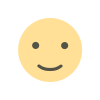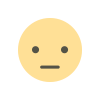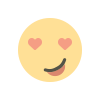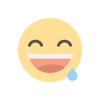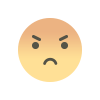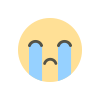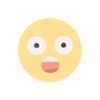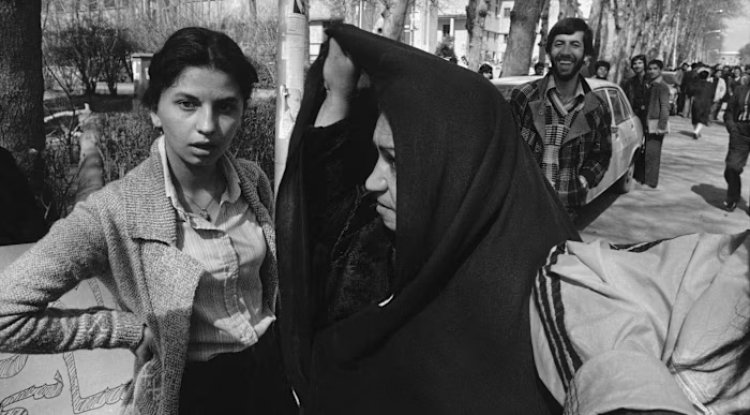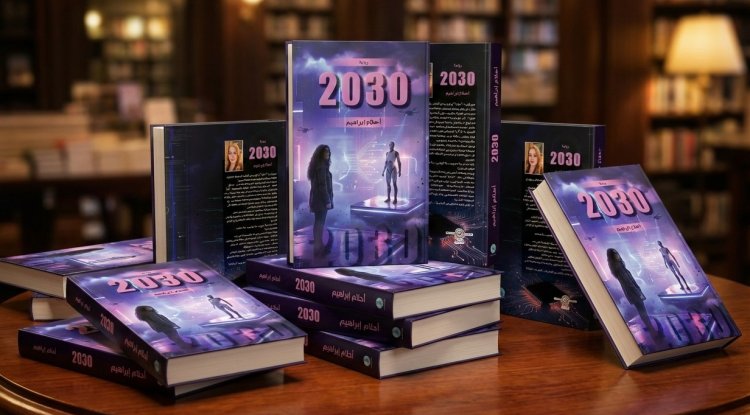How to Block Low CPC Ads in AdSense: Boost Your Earnings by Filtering Out Underperforming Networks
Discover effective strategies to block low CPC (Cost Per Click) ads in AdSense. Learn how to filter out underperforming ad networks to enhance your earnings and increase the average CPC of your ads.

How to Block Low CPC Ads in AdSense to Enhance Revenue
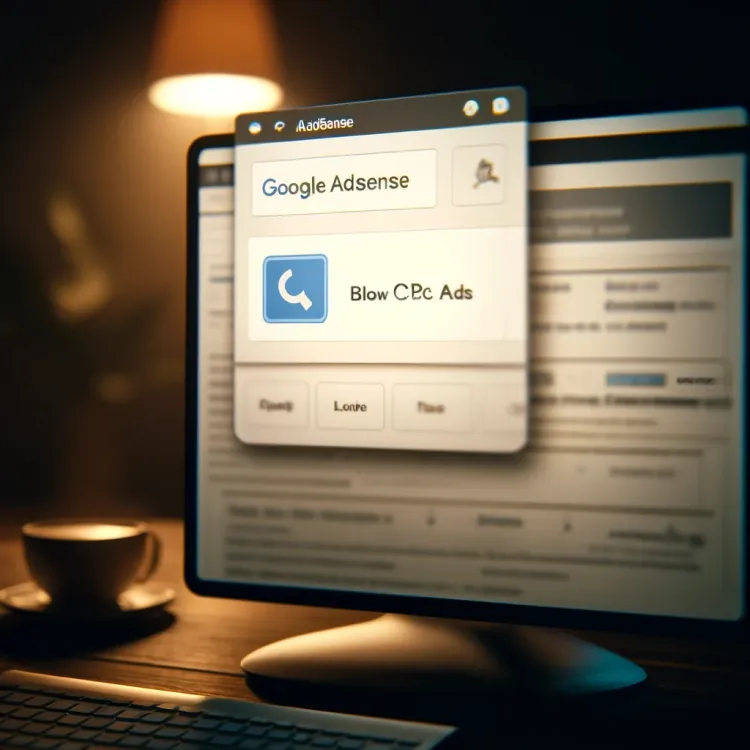
Creating a profitable AdSense strategy involves not just enabling ads on your site but also ensuring that these ads are high-performing. Blocking low CPC (Cost Per Click) ads is a strategic move to potentially increase your earnings. Here’s a comprehensive guide on how to effectively block low-performing ads, optimize for higher CPC, and as a result, boost your overall revenue.
Introduction
Maximizing AdSense revenue goes beyond just enabling ads on your website; it requires strategic management of the ads that are displayed. One effective strategy is blocking low CPC ads, which can significantly increase your revenue by prioritizing higher-paying ads. This article explores the steps necessary to identify, block, and optimize ads for better Cost Per Click rates, enhancing your overall AdSense performance.
Understanding CPC and Its Impact on Revenue
Cost Per Click (CPC) is a crucial metric in digital advertising, representing the amount you earn each time a user clicks on an ad. High CPC values are indicative of valuable ads, while low CPCs can drag down your potential earnings. Balancing CPC with the Click Through Rate (CTR) is essential, as it helps maximize your revenue by ensuring that your ads are not only high-paying but also effectively engaging your audience.
Identifying Low CPC Ads
Start by diving into your AdSense performance reports. These reports provide insights into which ads or ad networks are generating low CPC. Focus on metrics such as CPC and CTR to pinpoint underperforming ads that may be worth blocking.
Using the Ad Review Center
AdSense’s Ad Review Center is a powerful tool that allows publishers to review and manage the ads displayed on their sites. Here, you can see real-time examples of ads that have appeared on your site, giving you the opportunity to block specific ads or advertisers that consistently deliver low CPC.
Blocking Ad Categories
Some ad categories inherently have lower CPCs due to their general appeal or saturation. Categories like "Dating" or "Politics" may yield lower returns depending on your audience. By strategically blocking these categories, you can potentially increase the average CPC of ads that appear on your site.
Excluding Low-Performing Ad Networks
If certain ad networks are consistently underperforming, consider blocking them. This approach can decrease the number of ads displayed but may significantly enhance the quality and CPC of the remaining ads, balancing out the potential loss in ad volume with higher per-click earnings.
Optimizing Content for High-Value Keywords
Incorporate high-value keywords into your content to attract higher CPC ads. Use keyword research tools to identify lucrative keywords within your niche, and craft your content to include these terms naturally, enhancing both SEO and ad revenue potential.
Improving Ad Placement
Ad placement can significantly impact both CPC and user engagement. Experiment with different placements on your site to determine the most effective configuration, aiming for spots that naturally attract user attention without disrupting the user experience.
Continuous Monitoring and Adjustment
The digital advertising landscape is dynamic, with ad performance fluctuating based on numerous factors. Regularly review your AdSense settings and performance metrics to adapt your strategy to current trends, ensuring sustained ad revenue growth.
Conclusion
Blocking low CPC ads is a proactive approach to optimize your AdSense revenue. By focusing on high-performing ads and continuously refining your strategy based on detailed analytics, you can significantly enhance your earnings. Remember, the key to success in AdSense is not just in the tools you use but in how you use them to your advantage.
FAQs
What is the best way to start blocking low CPC ads in AdSense? Begin by analyzing your AdSense performance reports to identify which ads are underperforming in terms of CPC and CTR. Use the Ad Review Center to block these ads or advertisers.
How often should I review the ad performance? It's advisable to review your ad performance at least monthly to adapt quickly to any shifts in ad quality or viewer preferences.
Can blocking too many ad categories or networks reduce my potential earnings? While blocking can help filter out low-paying ads, over-blocking can limit the number of ads available and might reduce overall impressions and clicks. It's crucial to find a balance based on performance data.
This guide should equip you with the necessary tools and strategies to effectively manage and enhance your AdSense earnings by focusing on high CPC ads.
What's Your Reaction?