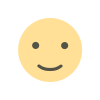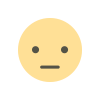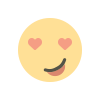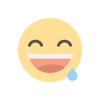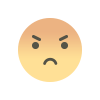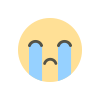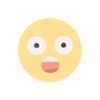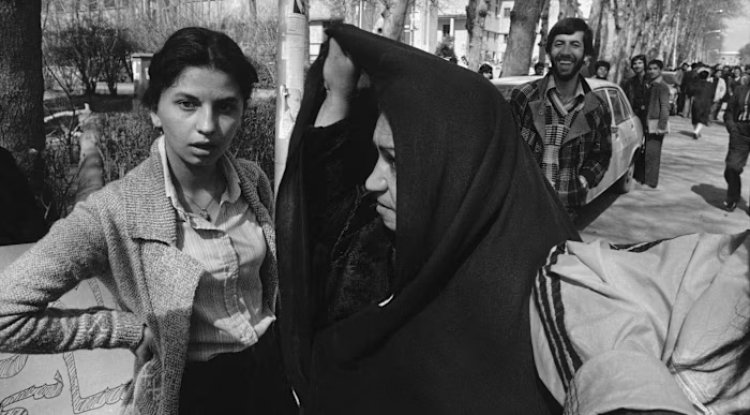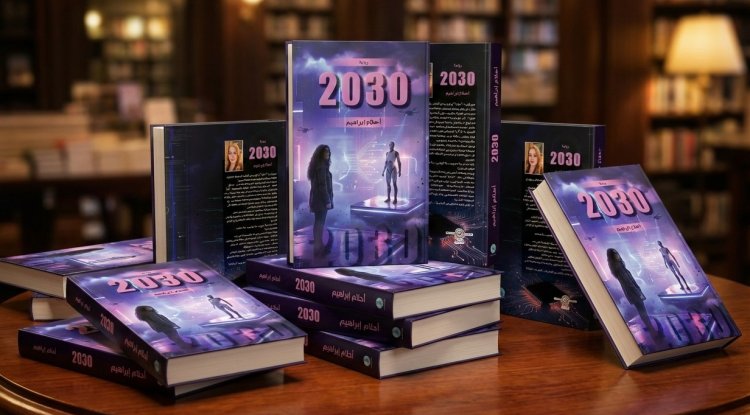Google App's Colorful Search Buttons: UI Update
Explore Google App's latest UI enhancement with colorful search buttons for image, translate, homework, and song features. Dive into the details now

Introduction
Google is renowned for its continuous innovation and user interface enhancements, aiming to improve user experience significantly. Recently, an exciting update has come to light: Google is experimenting with new specialty search buttons within its app. These colorful icons are designed to facilitate quicker access to popular search features such as image search, translation, homework assistance, and song identification. This article delves into the specifics of this update, showcasing how Google is simplifying navigation within its app for an enriched user experience.
Outline
- Background of the Update
- Evolution of Google App's UI
- Previous navigation methods
- Features of the Colorful Search Buttons
- Search by Image
- Translate
- Homework
- Song
- User Experience and Accessibility
- Benefits of the new UI
- Comparison with the previous slider
- Community Feedback
- Initial reactions
- Expectations from future updates
- Potential Impacts on Search Behavior
- Enhancing user engagement
- Changes in search patterns
- Conclusion
Background of the Update
The Google App has always been a frontrunner in incorporating user-friendly features, and its UI has evolved significantly over the years. The introduction of colorful search buttons marks another step towards enhancing accessibility and efficiency. Previously, accessing features like search by image or translation required users to navigate through a carousel, a process that, while functional, could be streamlined for faster access.
Features of the Colorful Search Buttons
Search by Image
Quickly upload or snap a photo to find related information online.
Translate
Instantly translate text into various languages with a simple tap.
Homework
Access tools and resources to assist with homework tasks effortlessly.
Song
Identify songs playing around you or stuck in your head with ease.
User Experience and Accessibility
This update significantly improves the app's usability, making these frequently used features more accessible. By eliminating the need to swipe through options, Google has reduced the number of steps required to perform specific searches, thus catering to the needs of a broader range of users, including those with accessibility concerns.
Community Feedback
The response from the community has been overwhelmingly positive, with many users expressing a preference for the new colorful buttons over the previous slider mechanism. This feedback highlights the importance of intuitive design in enhancing user satisfaction and engagement.
Potential Impacts on Search Behavior
By making these features more visible and easier to access, Google may influence how and what people search for. This could lead to an increase in image searches, use of the translation feature, and reliance on Google for homework help and song identification.
Conclusion
Google's introduction of colorful search buttons in its app is a testament to the company's commitment to improving user experience through thoughtful design. By simplifying access to key features, Google not only enhances usability but also encourages users to explore and utilize a wider range of its search capabilities. As this feature rolls out more broadly, it will be interesting to see its impact on search behaviors and the overall user experience.
FAQs:
- How do I access these new search buttons?
- Can I customize which buttons appear?
- Are these features available in all regions?
- How can this update improve my daily Google App usage?
For further insights and updates on Google's innovative features, visit Kiksee Magazine, your go-to source for tech news and reviews.
What's Your Reaction?