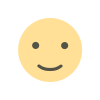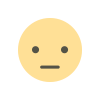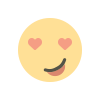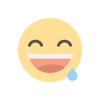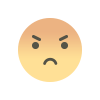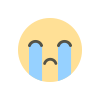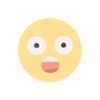iOS 18 Preview
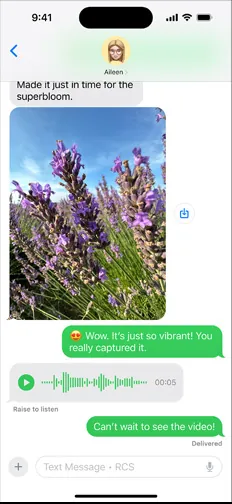
- Introduction to iOS 18
- Apple Intelligence
- Customization Features
- Photos and Memories
- Enhanced Messaging
- New Mail Features
- Safari Enhancements
- Security and Privacy
- Accessibility Improvements
- Conclusion
- FAQs
Introduction to iOS 18
iOS 18 is set to revolutionize the way you interact with your iPhone. With new customization options, advanced Apple Intelligence, and enhancements across apps, iOS 18 makes your everyday tasks more magical and intuitive. This update will be available this fall.
Apple Intelligence
Personal Context Awareness
iOS 18 introduces Apple Intelligence, leveraging the power of iPhone 15 Pro and iPhone 15 Pro Max to provide relevant and helpful insights based on your personal context. This feature aims to make your daily interactions smarter and more intuitive.
Learn more about Apple Intelligence
Writing, Focus, and Communication
New tools and capabilities in iOS 18 assist you in writing, summarizing text, and managing notifications more efficiently. These enhancements aim to improve productivity and focus.
Customization Features
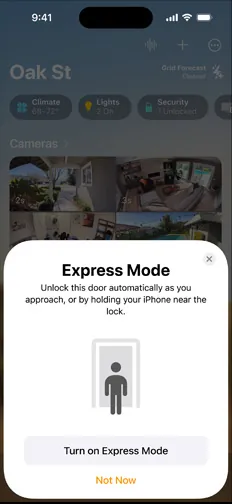
Rearrange Apps and Widgets
Personalize your Home Screen layout by rearranging apps and widgets. iOS 18 allows you to customize the appearance of your app icons with a new Dark look, tint options, and resizing capabilities.
More about Rearrange apps and widgets
Locked and Hidden Apps
Protect sensitive apps and their information with two new security options. Lock or hide apps to ensure privacy when others use your device.
More about Locked and hidden apps
Control Center Overhaul
The redesigned Control Center in iOS 18 offers new control groups accessible with a fluid swipe. Customize your controls layout, resize them, and build your own groups for quick access.
More about Controls on your Lock Screen
Photos and Memories
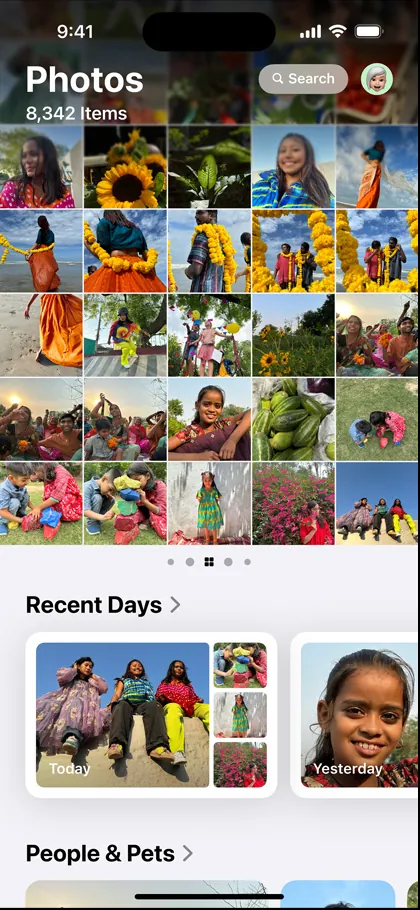
Biggest Redesign Ever
iOS 18 brings the largest redesign to the Photos app. Your entire library is now better organized with features like Collections and Pinned Collections, making it easier to access your favorite moments.
More about Biggest redesign ever
Carousel Feature
Swipe right from the grid to access the new Carousel, highlighting your best photos in a beautiful, poster-like view with a new set of photos each day.
Enhanced Messaging

Playful Text Effects
iMessage now includes new text effects like bold, italics, underline, and strikethrough, with playful, animated effects suggested as you type.
More about All-new ways to play with text
Tapback with Any Emoji
Express yourself better in messages with the ability to use any emoji or sticker for tapbacks.
Messages via Satellite
Stay connected even without Wi-Fi or cellular service with satellite messaging support.
More about Messages via satellite
Schedule Messages
Send important messages at the perfect time with the new "Send Later" feature.
RCS Messaging
Support for RCS (Rich Communication Services) messages brings richer media and delivery receipts for non-iMessage users.
New Mail Features
Categorization
iOS 18’s Mail app will automatically categorize your emails, making it easier to focus on important messages and sort through marketing emails or newsletters.
More about Categorization
Safari Enhancements
Introducing Highlights
Safari now detects and highlights relevant information on web pages, offering quick access to directions and additional content about people, music, movies, and TV shows.
Redesigned Reader
The updated Reader feature provides a table of contents and a high-level summary, helping you get the gist of articles before diving in.
Security and Privacy
Enhanced Privacy Settings
Control how you share your contacts with apps and enjoy improved Bluetooth privacy. The redesigned Privacy and Security settings make it easier to manage your information sharing preferences.
More about Improved Bluetooth privacy
Accessibility Improvements
Eye Tracking
iOS 18 introduces Eye Tracking, allowing users to control their iPhones with just their eyes. This feature enhances accessibility for users with limited mobility.
Music Haptics
Sync the iPhone’s Taptic Engine with the rhythm of songs, allowing deaf or hard-of-hearing users to feel the music through vibrations.
Vocal Shortcuts
Vocal Shortcuts help users with severe speech impairments perform specific actions on their iPhones by recording sounds.
Conclusion
iOS 18 is packed with innovative features that enhance customization, productivity, and accessibility. From advanced Apple Intelligence to new ways to personalize your device, iOS 18 makes your iPhone experience even more magical.
FAQs
-
When will iOS 18 be available?
- iOS 18 is coming this fall.
-
What is Apple Intelligence?
- Apple Intelligence uses your personal context to provide helpful insights and make everyday tasks easier.
-
How can I customize my Home Screen in iOS 18?
- You can rearrange apps and widgets, customize app icons with new colors, and resize them to personalize your Home Screen.
-
What are the new features in the Photos app?
- The Photos app has a major redesign with features like Collections, Pinned Collections, and a new Carousel for highlighting your best photos.
-
How does the new "Send Later" feature work in Messages?
- The "Send Later" feature allows you to schedule messages to be sent at a specific time.
For more detailed insights and updates, stay tuned to Apple’s official announcements.
Explore all these exciting features in iOS 18 and see how they can transform your iPhone experience. For more details, visit Apple's website