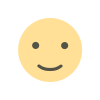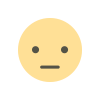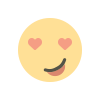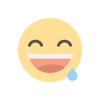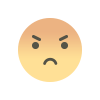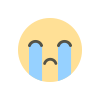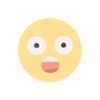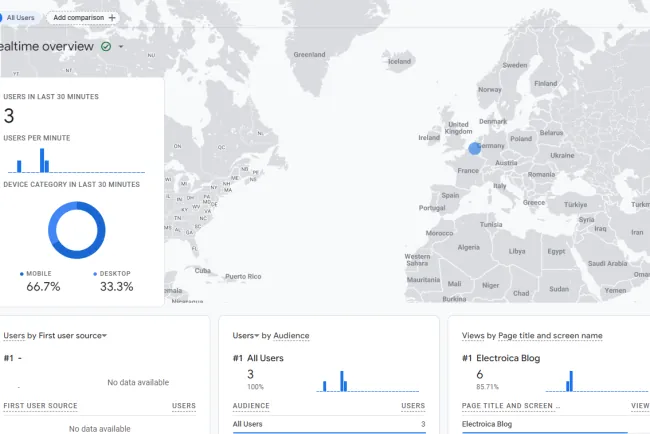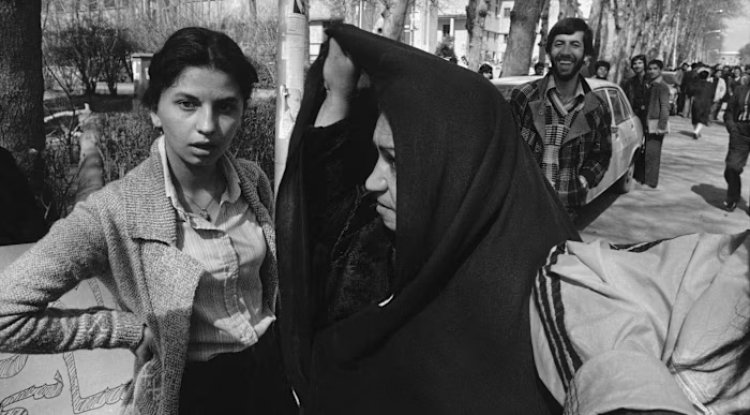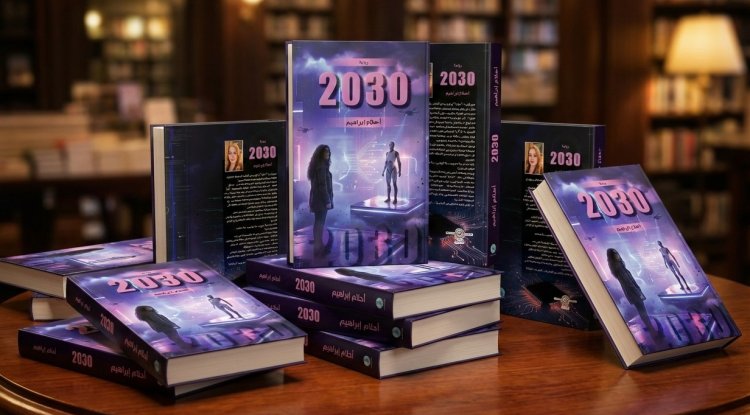Block Unwanted Traffic Poland to improve AdSense revenue
block unwanted traffic from Poland to improve your AdSense revenue, using Cloudflare's powerful WAF tool
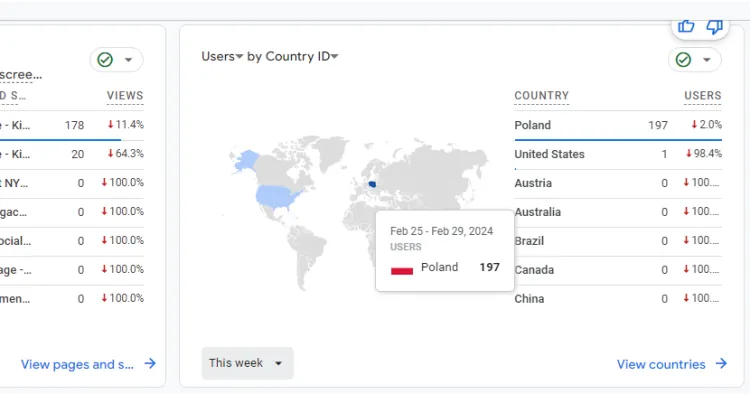
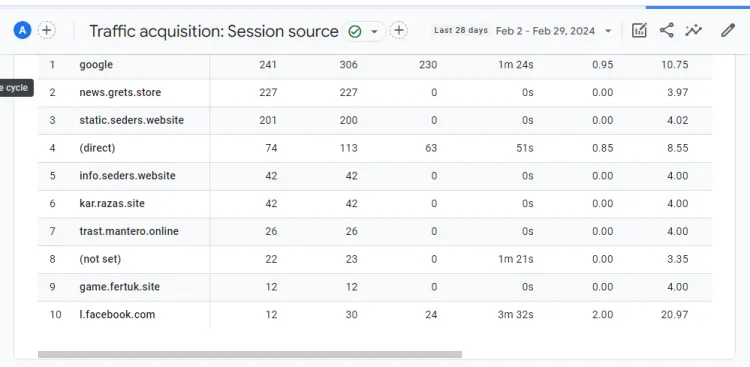
Maximize your AdSense revenue by learning how to block unwanted Polish traffic using Cloudflare's WAF feature. Protect your site and increase earnings. Discover the secret to increasing your AdSense revenue by blocking unwanted traffic from Poland. Follow our guide to use Cloudflare's WAF for a more profitable site."
-
- Introduction
- Understanding Traffic Quality and Its Impact on Ad Revenue
- The Role of Cloudflare in Web Security and Traffic Management
- What is Unwanted Traffic?
- The Basics of Cloudflare
- Step-by-Step Guide to Blocking Unwanted Traffic
- Creating a Custom Rule to Block Unwanted Traffic
- Implementing the Rule
- Maximizing Your Website's Potential with Kiksee
- Integrating Internal Links Effectively
- Leveraging External Links for SEO
- Conclusion
- FAQs
How to Block Unwanted Traffic from Poland to Boost Your AdSense Revenue
Boost your AdSense revenue by effectively blocking unwanted traffic from Poland using Cloudflare's robust security features. Visit Kiksee Magazine at Kiksee-Magazine for more insightful tips.
Introduction
In the digital world, traffic quality plays a crucial role in the success of online advertising campaigns, directly impacting AdSense revenue. For web administrators and digital marketers, managing and optimizing the flow of web traffic is essential. This guide focuses on leveraging Cloudflare, a leading web security and performance service, to block unwanted traffic from Poland that could negatively affect your AdSense earnings.
What is Unwanted Traffic?
Unwanted traffic refers to visits that do not contribute to your site's goals, often including bots, spammers, and visitors from non-targeted geographies. Such traffic can significantly lower your AdSense revenue by skewing engagement metrics and increasing the bounce rate.
The Basics of Cloudflare
Cloudflare offers a suite of services designed to enhance web security, performance, and reliability. Among its offerings, the Web Application Firewall (WAF) stands out for its ability to filter and block malicious traffic.
Step-by-Step Guide to Blocking Unwanted Traffic
First, log into your Cloudflare account and navigate to the Security section. Here, the WAF interface allows you to create custom rules tailored to your site's needs.
Creating a Custom Rule to Block Unwanted Traffic
To create a rule:
- In the "Field" section, select "Referer."
- For "Operator," choose "equals."
news.grets.store static.seders.website info.seders.website kar.razas.site game.fertuk.site - Enter the unwanted domains in the "Value" field, such as news.grets.store and others mentioned.
- Lastly, set the action to "Block" and deploy the rule.
Implementing the Rule
Upon deployment, you can expect to see changes in your traffic quality and AdSense revenue within 24 hours, as the rule effectively filters out unwanted visitors.
Maximizing Your Website's Potential with Kiksee
Explore how Kiksee can further enhance your website's performance and security. Kiksee offers a plethora of resources and tools designed for web optimization.
Integrating Internal Links Effectively
Internal links are pivotal for SEO, guiding visitors and search engines through your site. Incorporate links to Kiksee Magazine seamlessly within your content to enrich the user experience and boost your site's SEO performance.
Leveraging External Links for SEO
External links, when used judiciously, can enhance your site's credibility and search engine ranking. This guide itself serves as an example by linking to reputable external sources.
Conclusion
By following this guide to block unwanted traffic using Cloudflare, you can protect your AdSense revenue and enhance your site's performance. Don't forget to explore Kiksee for additional resources and tools to maximize your website's potential.
FAQs
- How does unwanted traffic affect AdSense revenue?
- Can Cloudflare's WAF be customized for specific geographic locations?
- How long does it take to see the impact of the implemented rules on traffic quality?
- Is integrating internal links to Kiksee Magazine beneficial for my site's SEO?
- What are the best practices for incorporating external links into my content?
What's Your Reaction?