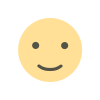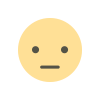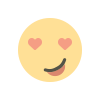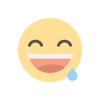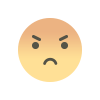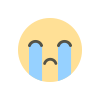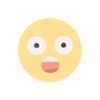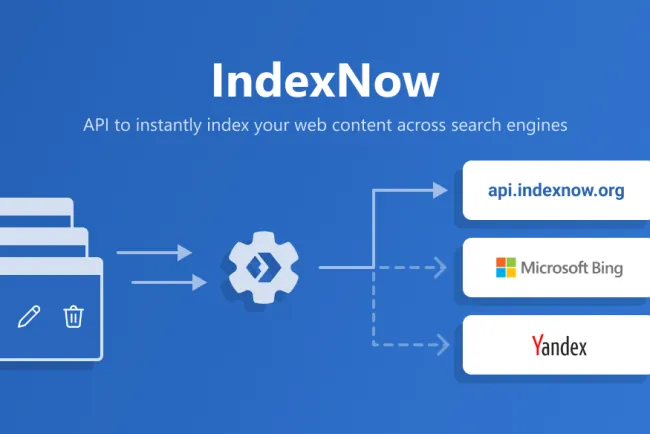How to Combat Referral Spam on Your WordPress Site
Learn to block referral spam from sites like news.grets.store and static.seders.website, safeguarding your WordPress analytics.
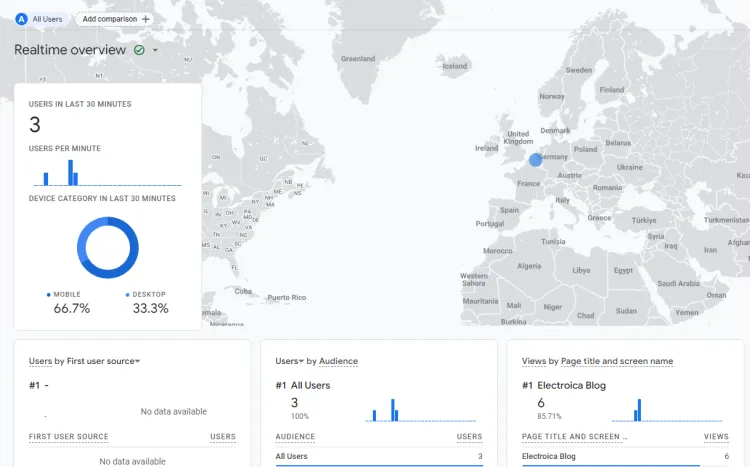
Referral spam in Google Analytics can significantly skew your site's data, leading to inaccurate traffic reports. This issue, prevalent among WordPress site owners, often originates from domains like news.grets.store and static.seders.website, with a substantial percentage of this bogus traffic coming from Poland. If your site primarily targets a U.S. audience, filtering out this spam becomes crucial for maintaining relevant analytics.
Initially, adding these spam domains to the 'List unwanted referrals' in Google Analytics might seem like a solution, but many have found it ineffective. An alternative approach involves a more drastic, yet effective method: deleting and recreating your Google Analytics stream.
Outline for Easy Navigation
Understanding Referral Spam
Referral spam misleads by inflating your site's referral traffic, creating the illusion of higher engagement. These spammers target analytics tools to appear in your reports, aiming to lure you into visiting their websites or inadvertently boosting their site's SEO through backlinks.
Deleting and Recreating Your GA Stream
For WordPress site owners, combating referral spam can sometimes require radical measures. Deleting your existing Google Analytics (GA) stream and setting up a new one can be a simple yet effective solution. This process involves:
-
Creating a New Data Stream in GA: Initiate a fresh start by establishing a new data stream within Google Analytics, ensuring a spam-free environment.
-
Updating the
<script>Tag: Utilize the Code Snippets plugin to replace the existing GA<script>tag with the one from your new data stream. This step is crucial for seamlessly integrating the new stream into your site. -
Modifying Google Tag Manager Settings: Ensure that references to the old GA data stream in Google Tag Manager are updated to reflect the changes, maintaining consistency across your tracking tools.
-
Deleting the Old GA Data Stream: Finalize the transition by removing the previous data stream, effectively cutting off the referral spam from your analytics.
Maintaining Accurate Analytics
While the approach of deleting and recreating your GA stream offers a clean slate from referral spam, it's essential to acknowledge the loss of historical data involved. This method confirms the necessity of taking decisive action against non-genuine traffic to preserve the integrity of your site's analytics.
For future prevention, consider exploring additional security measures within WordPress and analytics tools. Regularly updating your site's spam filters and employing plugins designed to identify and block spam traffic can further enhance your defenses against referral spam.
In conclusion, while referral spam poses a significant challenge for website owners, particularly those on WordPress, employing the method of deleting and recreating your Google Analytics stream can serve as an effective solution. By taking proactive steps to secure your analytics, you ensure that your site's data remains relevant and accurate, providing a reliable foundation for your digital strategy.
For more insights and best practices on safeguarding your WordPress site against referral spam, visit Kiksee Magazine for expert advice and updates
block un wanted traffic stop unwanted traffic adsense cloudflare
What's Your Reaction?